Create a database
Before we import any data into ArangoDB let go ahead and create a database where the data can reside.
Login to the ArangoDB web interface using your username and password
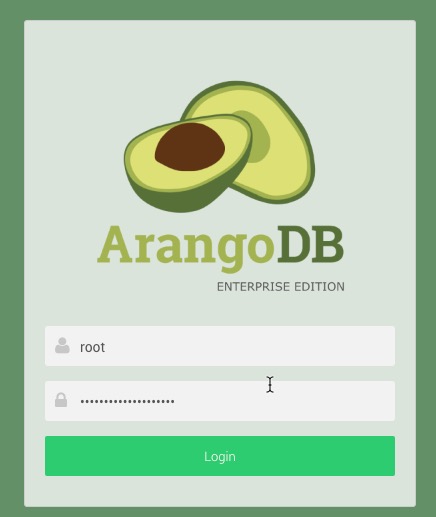
Select the _system database to log into
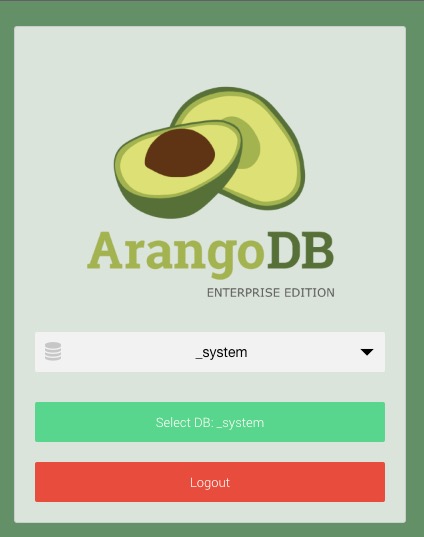
Follow the steps to create the travel database
- (1) Click DATABASES on the left navigation
- (2) Click + Add Database
- (3) Specify travel as the database name
- (4) Click the green Create button
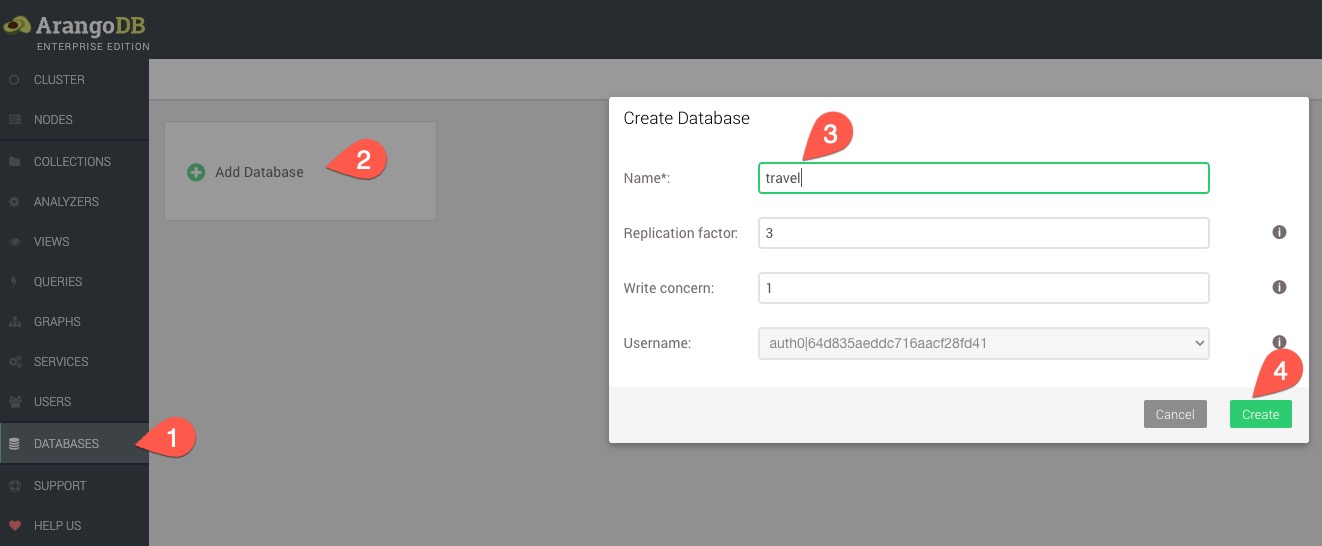
Next lets switch into the newly created travel database
- (1) Click the _SYSTEM link on the top right
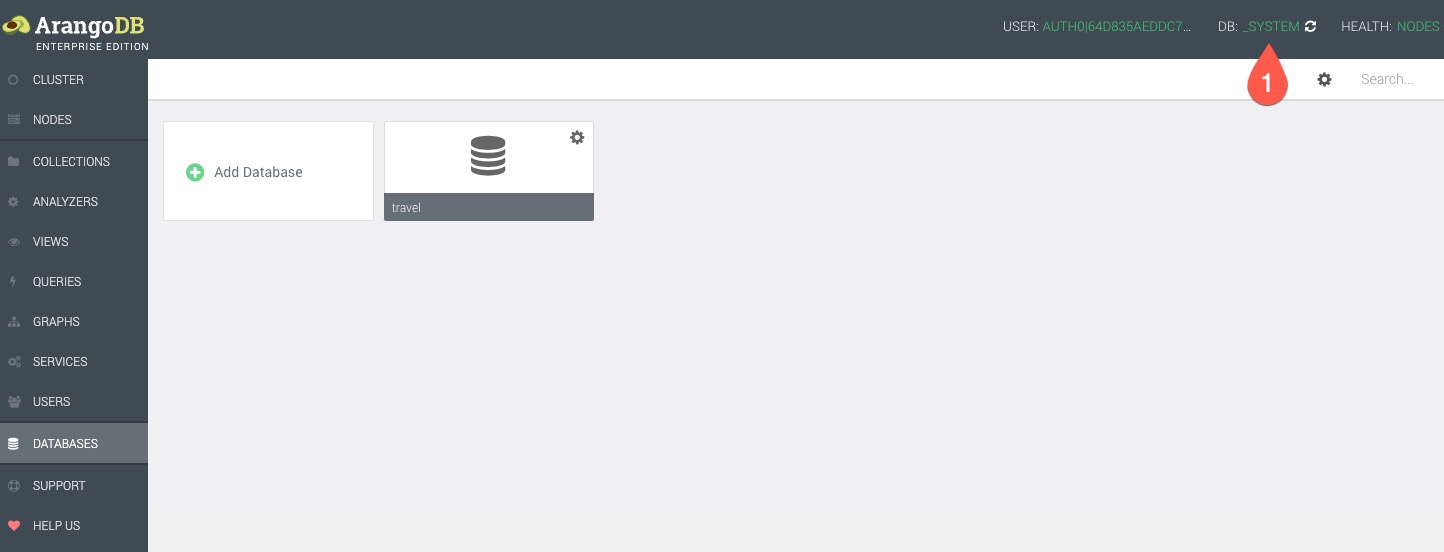
Select travel as the database
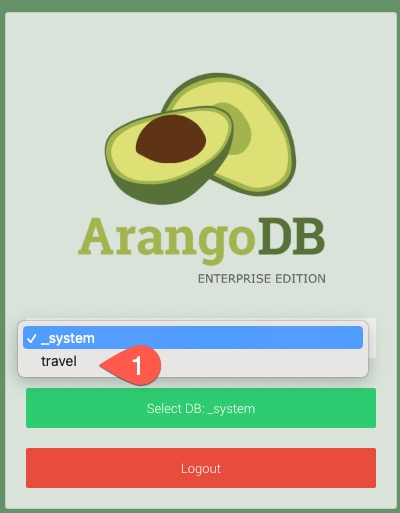
- Sign into the travel database by clicking the Select DB: travel
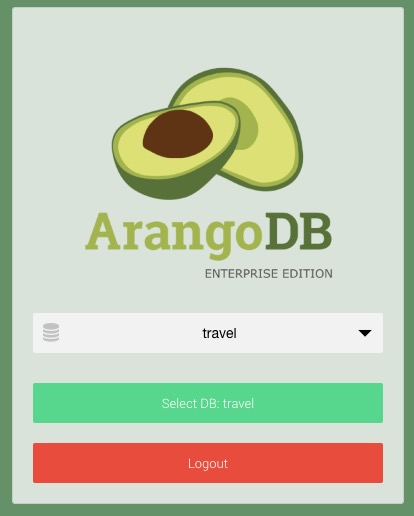
- Confirm that the top right side on the UI the database is set to TRAVEL
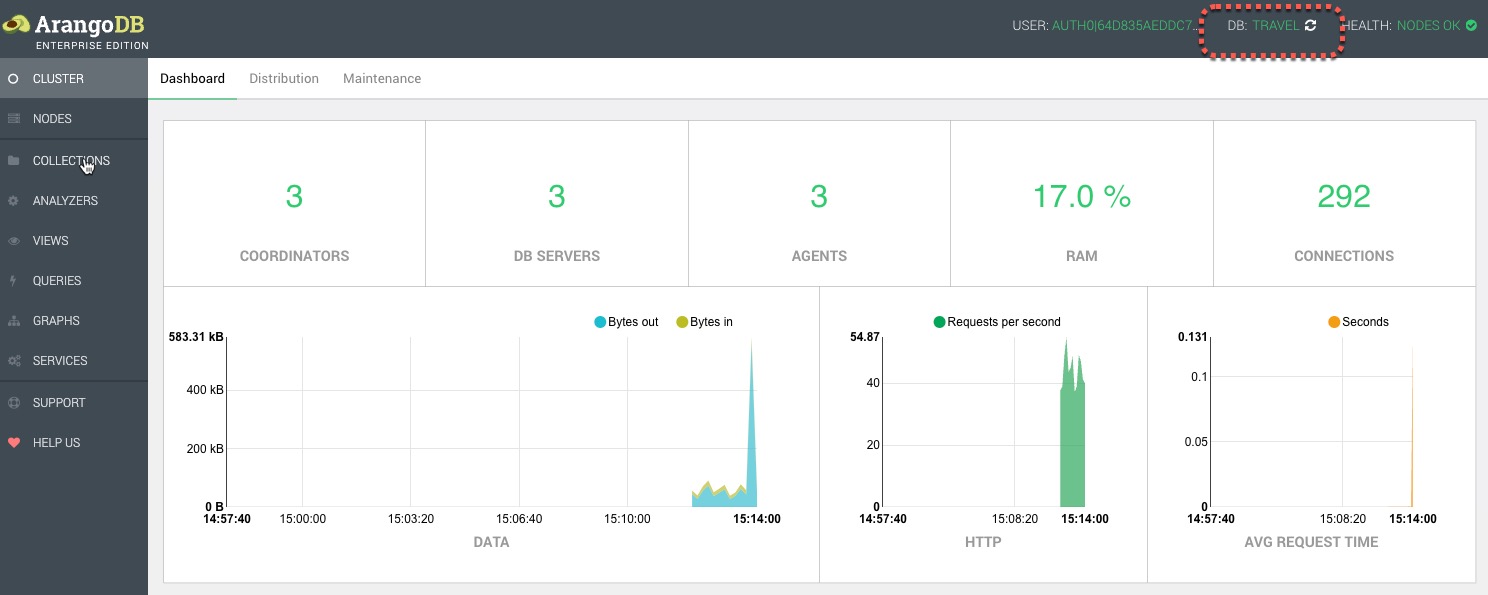
Help us improve
Anything unclear or buggy in this tutorial? Provide Feedback