ArangoDB client tools
ArangoDB provides a wide variety of clients tools to interact with your ArangoDB deployment. If you already have a local server installation then you should already have access to these client tools.
If you are working with ArangoGraph, K8s, Docker or have a separate server and you want to run the client tools directly from your local machine, you will need to download these client tools locally. You can download the required files for your platform here
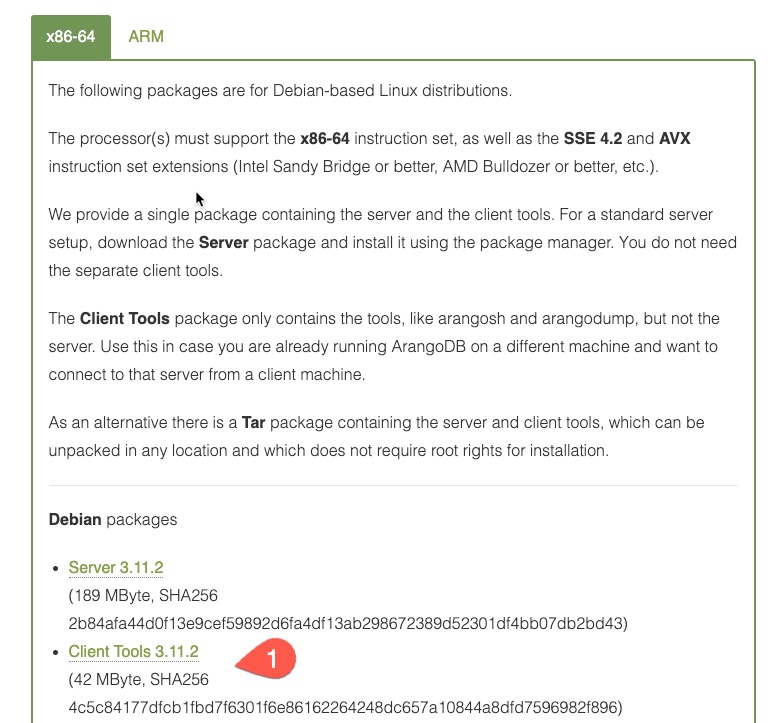
Make sure that the bin folder where the the client utilities were installed are in the system path. You can manually add the path for the purpose of the terminal session by using the following:
export PATH=<PATH TO YOUR ARANGO CLIENT BIN>:$PATH
If you need to permanently add the bin directory to your PATH please add the line above to your terminal profile
Anything unclear or buggy in this tutorial? Provide Feedback